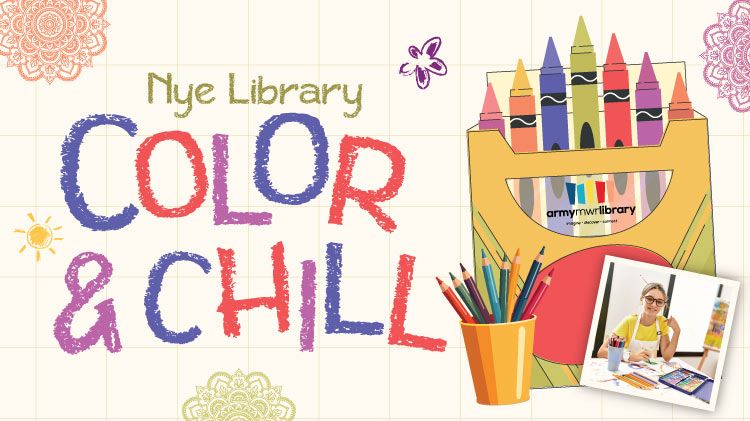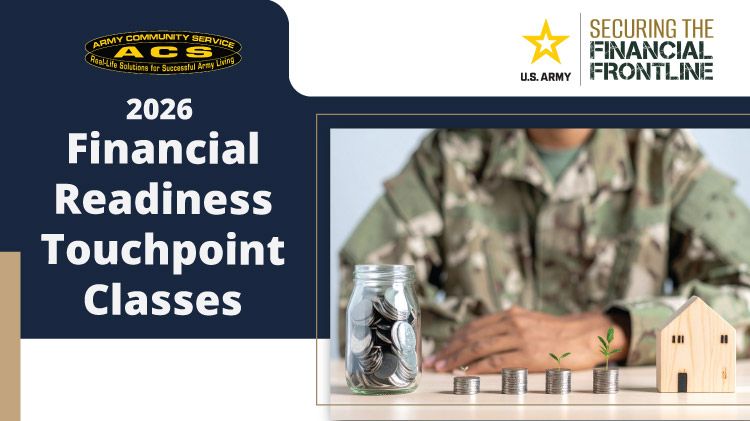- Step 1: Create an account. Go to MilitaryChildCare.com to create an account containing information about your family, or to login in using an existing username and password.
- Step 2: Search and request care. Search the system for the child care option that best fits your needs and submit your requests for care.
- Step 3: Manage your requests. You can manage your requests for care from anywhere in the world.
- Step 4: Update your profile. Keep your My Profile page up to date with important information.
MilitaryChildCare.com (MCC) is a Department of Defense (DoD) website for military families seeking child care. This single online gateway provides comprehensive information on military-operated or military-subsidized child care programs worldwide and simplifies the child care search and request process.
Introducing MilitaryChildCare.com. This Department of Defense (DoD) program makes it easier to find the child and youth care your family needs. Now military and DoD civilian families can search for child and youth care options through a single website. Using MilitaryChildCare.com, you can find comprehensive information on child care programs worldwide, conduct a customized search for the care you need, and submit a request for care at any time and from any location.
Or you can fill out a form and drop it off at Parent Central Services office in Bldg. 4700.
Fillable Request for Care Form
For questions or support, please call MilitaryChildCare.com at +1 (855)696-2934 or Fort Sill Parent Central Services at +1 (580)442-3486 or +1 (580)442-4756.